Audio/video transcription
2023-08-31
Upload audio and video files, get transcripts in seconds!
Overview
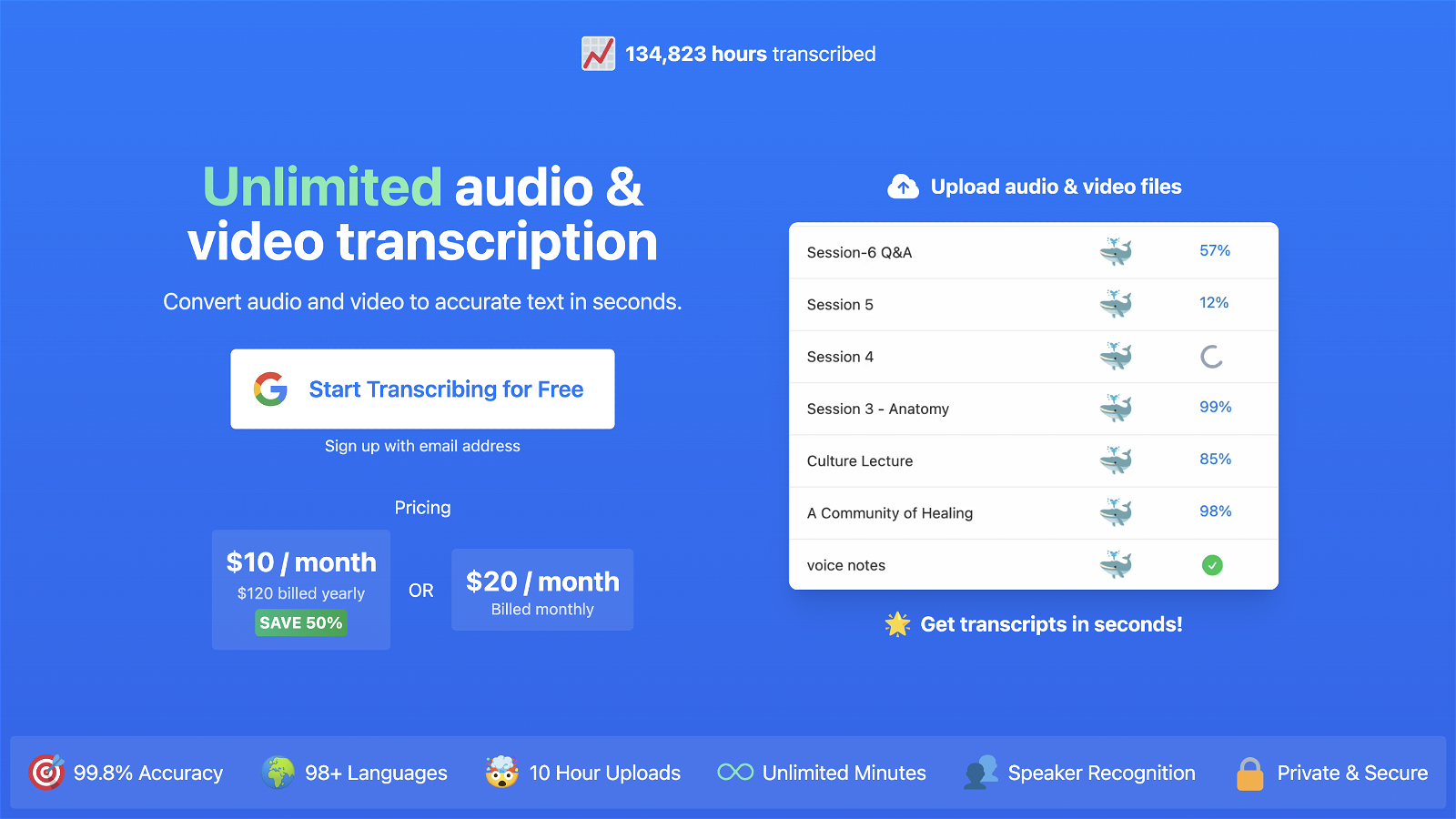
Audio/video transcription#1 most recent
Most popular alternative: AudioTranscription (58 saves)
View all 4 alternatives
Recommendations
Generated by ChatGPT
TurboScribe converts audio and video files to accurate text in seconds. It is powered by Whisper, an advanced open transcription technology known for its accuracy. TurboScribe offers unlimited, high-accuracy audio and video transcription services. It supports over 98 languages and can transcribe audio and video files in various formats, including MP3, M4A, MP4, MOV, AAC, WAV, OGG, OPUS, MPEG, WMA, WMV, and YouTube video links. The tool allows users to export their transcripts in PDF, DOCX, TXT, and SRT subtitle formats.
Additionally, TurboScribe includes speaker recognition, making it suitable for podcasts, interviews, and meetings where multiple speakers are involved. The tool also offers built-in translation features for transcribing audio in any language directly to English as well as translating transcripts to over 134 languages.
TurboScribe offers a free tier that allows users to transcribe up to 3 files per day, with each file limited to 30 minutes. For unlimited transcriptions, users can subscribe to TurboScribe Unlimited, which is available for $10 per month when billed yearly or $20 per month when billed monthly.
[NEW]: Try the new TurboScribe GPT! Transcribe and chat with audio & video files 👉 https://chat.openai.com/g/g-Mc1tBt7gp-turboscribe
398
6
Would you recommend TurboScribe?
Help other people by letting them know if this AI was useful.
Post
Comments(6)
elisabetta colangelo
🙏 1 karma
Mar 4, 2024
fast and very good
Tito Micucci
🙏 3 karma
Dec 12, 2023
User friendly and does the job well! Integrations are beneficial too...
The Khai Tran
🙏 3 karma
Nov 1, 2023
Very easy to use. I have a tons of super heavy video that Im too lazy to resize to fit other site requirements and TurboScribe solve that problem for me. 100% recommended

prof jf beguin
🙏 1 karma
Oct 29, 2023
The most accurate transcription in "whale" mode
Eric Robinson
🙏 2 karma
Oct 28, 2023
Easily the best AI transcription service I've used. Intuitive, quick, and super helpful features for anyone with a high volume workload.
Gerardo Poli
🙏 2 karma
Oct 12, 2023
I rarely leave testimonials, but this app 100% deserved one in my books. I use AI and transcribe a heap of files, videos, meetings, phone calls - any conversation that happens in a business I transcribe. Compared to Rev and Otto, TurboScribe has really enabled me to step up my game and the long audio files, big files, bulk upload and downloads has enabled me to offer more servies, save a ton of time and a ton of money. Support was great, added a feature that I was looking for. Quick to respond, knowledgeable, and super friendly. If you need a reliable, fast, and cost-effective transcription service, TurboScribe really does get the job done.
Feature requests
Are you looking for a specific feature that's not present in TurboScribe?
💡 Request a feature
TurboScribe was manually vetted by our editorial team and was first featured on August 31st 2023.
★★★★★
★★★★★
48

Build your next AI startup 100x faster with StartKit.AI boilerplate code.
★★★★★
★★★★★
18
1

★★★★★
★★★★★
166
4

4 alternatives to TurboScribe for Audio/video transcription
Pros and Cons
Pros
Supports 98+ languages
Supports various file formats
Multiple transcription modes
Fastest mode transcribes quickly
Speaker recognition feature
Built-in translation feature
Offers a free tier
Unlimited transcriptions on paid plan
Exports transcripts in multiple formats
Satisfaction guarantee provided
Supports files up to 10 hours
Supports files up to 5GB
Handle accents accurately
Perform well in poor audio quality
Can mitigate background noise
99% accuracy guaranteed
Offers blurred distinction service
Refund if unsatisfied
Supports massive uploads
Exports in subtitle formats
Super affordable unlimited transcription
No caps or quotas
Can handle different accents
Data is encrypted
Allows transcript deletion
Lower priority for free users
High priority for payed users
Includes speaker recognition
Handle a number of formats
Can export transcripts
Guarantees speaker recognition
Cons
Doesn't support simultaneous uploads
Limits on free tier
Accuracy may vary with accents
Accuracy may dip in noisy environments
No shared account option
Only English translation supported
Limited customer support channels
No mobile app
No offline functionality
Q&A
What is TurboScribe?
TurboScribe is an AI-powered transcription tool offering unlimited audio and video transcription services. It can transcribe audio and video in over 98 languages and supports various file formats. It provides the option to export transcripts in multiple formats and includes features like speaker recognition and built-in translation.
What file formats does TurboScribe support?
TurboScribe supports a wide range of file formats, including MP3, M4A, MP4, MOV, AAC, WAV, OGG, OPUS, MPEG, WMA, WMV, AVI, FLAC, AIFF, ALAC, 3GP, MKV, WEBM, VOB, RMVB, MTS, TS, QuickTime, and DivX.
What languages does TurboScribe support for transcription?
TurboScribe supports over 98 languages for transcription, including common languages like English, Spanish, French, German, Italian, Portuguese, Dutch, Chinese, Japanese, Russian, Arabic, Hindi, and many more.
Can I get a refund if I'm unsatisfied with TurboScribe?
Yes, TurboScribe offers a full refund if you're unsatisfied within the first 30 days and have transcribed less than 25 hours of audio or video.
What are the different transcription modes offered by TurboScribe?
TurboScribe offers three transcription modes to balance speed and accuracy: Cheetah, Dolphin, and Whale. Cheetah mode provides the fastest transcription. Dolphin mode offers an optimal balance between speed and accuracy. Whale mode provides the highest accuracy.
How fast are the transcriptions in Cheetah, Dolphin and Whale modes?
Cheetah mode can transcribe one hour of audio/video in 45 seconds. Dolphin mode can transcribe one hour of audio/video in 3 minutes. Whale mode can transcribe one hour of audio/video in 10 minutes.
What is the speaker recognition feature in TurboScribe?
The speaker recognition feature in TurboScribe identifies different speakers in the audio file, making it suitable for podcasts, interviews, and meetings where multiple speakers are involved.
Can I export my transcripts from TurboScribe?
Yes, TurboScribe allows users to export their transcripts in various formats including PDF, DOCX, VTT, SRT, JSON, CSV, or TXT.
How much does TurboScribe cost?
TurboScribe offers a free tier that allows users to transcribe up to four files per day. For unlimited transcriptions, users can subscribe to TurboScribe Unlimited, at $10 per month when billed yearly or $20 per month when billed monthly.
What is the limit for free transcriptions on TurboScribe?
The limit for free transcriptions on TurboScribe is up to four files per day, with each file limited to 30 minutes.
Does TurboScribe offer translation features?
Yes, TurboScribe does offer built-in translation features for translating foreign language audio to English.
How does TurboScribe ensure the privacy and security of my data?
TurboScribe ensures the privacy and security of your data by encrypting all your transcripts and uploaded files. Only you can access them and you have the option to delete them at any time.
What size files can be uploaded for TurboScribe to transcribe?
For TurboScribe Unlimited subscribers, file uploads can be up to 10 hours long and up to 5 GB. Free tier users can upload files which are up to 30 minutes long.
What's the difference between TurboScribe Unlimited and the free tier?
TurboScribe Unlimited, at $10 monthly (billed yearly) or $20 monthly (billed monthly), provides unlimited transcriptions, larger upload limits, access to the high-accuracy Whale mode, and highest priority for transcriptions. The free tier allows up to 4 files per day (each up to 30 minutes long), with smaller uploads, lower transcription priority, and occasional waiting times.
Can I use TurboScribe for multilingual transcriptions?
Yes, TurboScribe can be used for multilingual transcriptions since it supports over 98 languages.
Does TurboScribe provide any monthly or yearly subscription plans?
Yes, TurboScribe provides subscription plans. The TurboScribe Unlimited subscription is available at $10 per month when billed yearly, or $20 per month when billed monthly.
Can I reach out to the TurboScribe support team for help if I encounter any issues?
Yes, for any issues, users can reach out to the TurboScribe support team by emailing at [email protected].
How can I cancel my subscription to TurboScribe?
You can cancel your TurboScribe subscription at any point through 'Account Settings' and clicking on 'Manage Subscription'. You will have full access to TurboScribe through the end of the current billing period.
What is the satisfaction guarantee offered by TurboScribe?
TurboScribe offers a satisfaction guarantee. If you're unsatisfied within the first 30 days and have transcribed less than 25 hours of audio/video, you can request a full refund.
What technology is TurboScribe powered by?
TurboScribe is powered by Whisper, an advanced open transcription technology known for its accuracy.
If you liked TurboScribe
Featured matches
Other matches
People also searched
video summarizer without transcipttranscriptinstagram video transcription freeconvert audio to texttranscriptionturboscribetranscribe videostranscribeinstagram reel transcriptionyoutube transcriptaudio to imageaudio transcriptionvideo dubbingvideovideo transcriptionenhance audio in videossubtitlesttsaudio to textwhisper
Help
⌘ + D bookmark this site for future reference
⌘ + ↑/↓ go to top/bottom
⌘ + ←/→ sort chronologically/alphabetically
↑↓←→ navigation
Enter open selected entry in new tab
⇧ + Enter open selected entry in new tab
⇧ + ↑/↓ expand/collapse list
/ focus search
Esc remove focus from search
A-Z go to letter (when A-Z sorting is enabled)
+ submit an entry
? toggle help menu
Sign in to continue (100% free)
To prevent spam, some actions require being signed in. It's free and takes a few seconds.
Sign in with Google0 AIs selected
Clear selection
#
Name
Task










